This is a Free Online Tool to Compress JPEG Images to lowers file sizes.
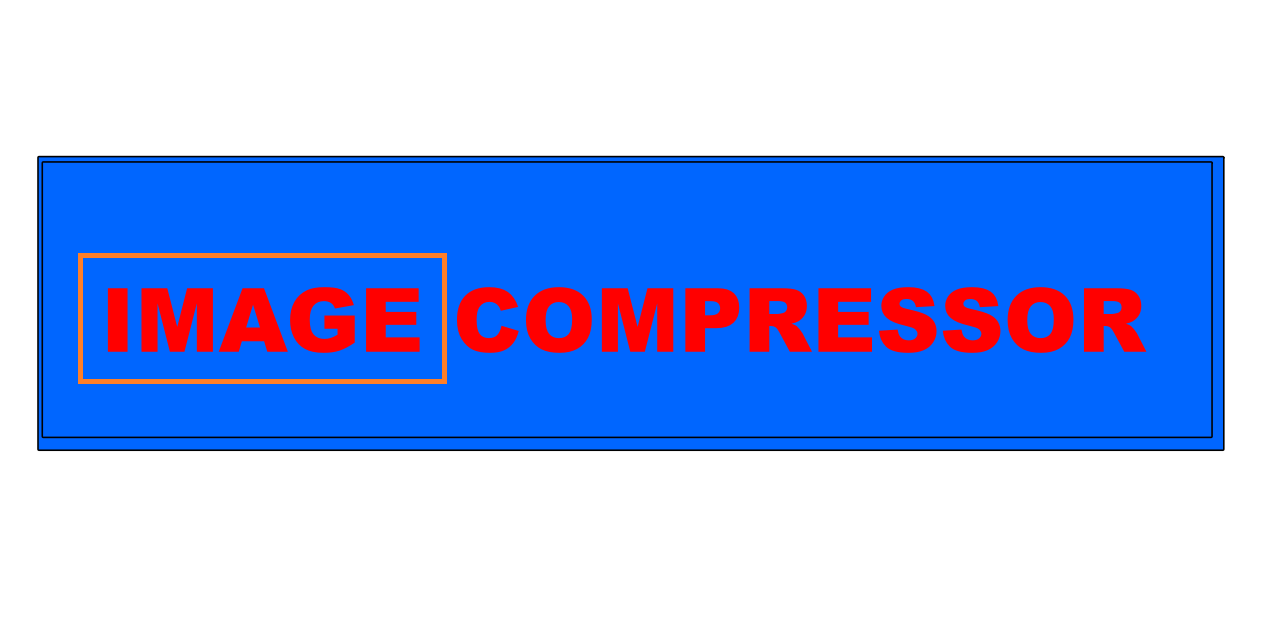
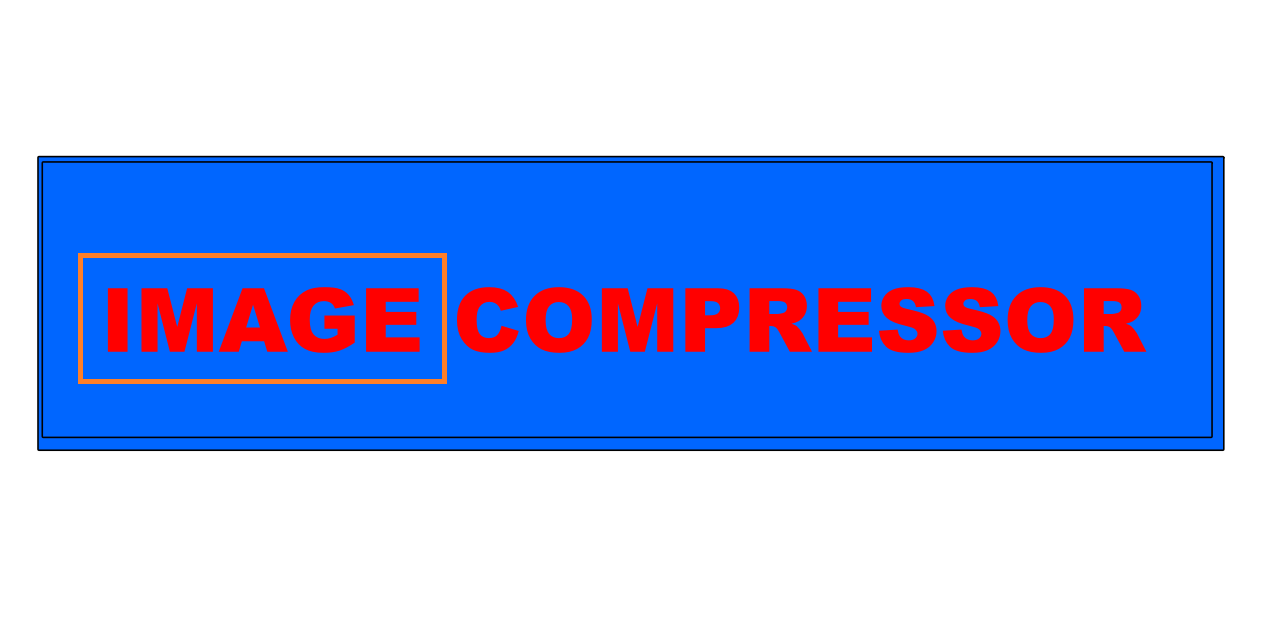
Convert PNG Images to JPG Format Instantly and Effortlessly
- Start by selecting the PNG file you’d like to convert. It can be sourced from your computer, phone’s photo gallery, or a connected cloud service like Dropbox or Google Drive.
- Click the “Upload Image” button to trigger the conversion process. No complicated setup or extra clicks—your file will begin uploading and be queued for processing automatically.
- After the upload is complete, the system will quickly transform your PNG into a compressed JPG image, maintaining visual clarity and delivering optimized results.
- Click “Download JPG” to retrieve your final image file. No fees, no hidden conditions, and no need for user accounts—just seamless and secure access to your new image.
Top Reasons to Convert PNG Files into JPG Format
Understand how switching formats can boost efficiency and improve your digital tasks.
Converting PNG images to JPG format helps significantly reduce file size, which is especially useful when dealing with upload limits, cloud storage quotas, or the need for faster file transfers. JPG’s compressed format makes it the preferred choice for online content distribution.
Unlike PNG, which supports advanced features like transparency and lossless compression, JPG is all about speed and compatibility. Its wide adoption across apps, systems, and platforms ensures your images are accessible everywhere—no matter the device or browser.
Unless your project involves transparency layers or precise image editing, JPG is usually the smarter, faster, and lighter format for day-to-day visual content.
JPG vs. PNG: What Sets Them Apart and When to Use Each
Choosing between JPG and PNG depends on your project's purpose and technical needs.
PNG (Portable Network Graphics): Best suited for professional graphics, logos, and detailed visuals that need transparency or pixel-perfect preservation. It uses lossless compression, which maintains original quality regardless of how many times you edit or save the file.
JPG (Joint Photographic Experts Group): Optimized for fast performance and reduced file size, this format uses lossy compression to keep images light without compromising too much quality. It's perfect for blogs, email sharing, and web galleries.
In a nutshell: go for PNG when visual perfection matters, and choose JPG for flexibility, faster loading, and efficient storage—especially when high fidelity isn’t mandatory.
Free Online Tools to Convert PNG into JPG in Seconds
No downloads? No problem. You can easily convert PNG to JPG with free tools like TinyPNG, Convertio, CloudConvert, or Adobe Express—right from your browser. These platforms are optimized for speed, ease of use, and batch processing.
Many converters also allow you to tweak resolution, set custom quality levels, or apply edits like resizing and cropping before you download your new JPG version.
If you prefer offline access, tools like GIMP, Paint.NET, and even the classic Microsoft Paint provide fast export options. Simply open your PNG, choose "Save As," and select JPG to complete the task in moments.
Are Online PNG to JPG Conversions Secure?
How can you keep your files safe during the conversion process?
As long as you use reputable websites with secure HTTPS connections, converting images online is both safe and private. The best platforms automatically delete uploaded content shortly after processing, so nothing remains stored.
Look for converters that offer advanced compression controls. These allow you to manage image quality versus file size manually—ensuring the output aligns with your expectations.
To be safe, always keep your original PNG file in a backup location. This way, you can repeat the conversion, revert changes, or use the original in higher-quality projects when needed.
Other Practical Ways to Convert PNG to JPG
Besides dedicated tools, there are many creative ways to convert files. For example, open a PNG in any photo viewer or editor and choose the "Export" or "Save As" option to re-save it in JPG format without needing any third-party tools.
Using mobile apps? Plenty of Android and iOS apps support image conversion, resizing, and compression. These apps are perfect for users who need to adjust files directly from their phone or tablet while traveling or working remotely.
Cloud platforms like Google Drive, OneDrive, and Dropbox offer third-party integrations that allow automatic file conversions without leaving the cloud ecosystem. Perfect for teams collaborating across platforms.
Why JPG Is a Smarter Choice for Everyday Digital Use
JPG images are faster to load, easier to share, and more compatible with nearly every software and online platform in use today. If you need images for email attachments, websites, apps, or social media, JPG is often the optimal choice.
Switching from PNG to JPG helps you reduce data load, speed up page performance, and organize your files more efficiently. JPG also works better for batch uploads, galleries, and form submissions with file size restrictions.
Experience the benefits yourself—use any of the recommended converters or system tools to turn PNGs into JPGs in seconds, wherever you are and with zero learning curve involved.